LC86E4332 查看數據表(PDF) - SANYO -> Panasonic
零件编号
产品描述 (功能)
比赛名单
LC86E4332 Datasheet PDF : 19 Pages
| |||
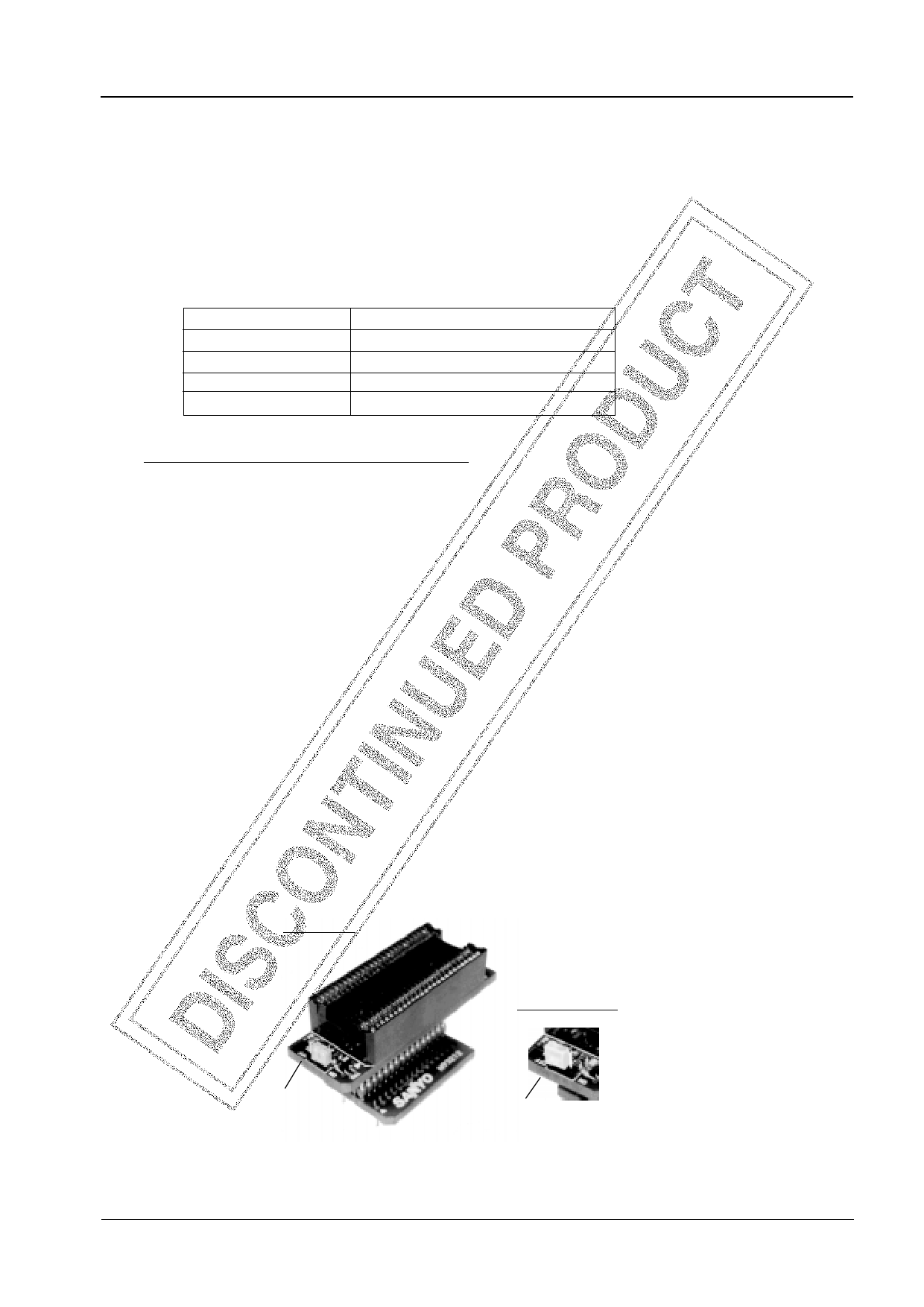
LC86E4332
How to Use
(1) Create a programming data for LC86E4332
Programming data for EPROM of the LC86E4332 is required.
Debugged evaluation file (EVA file) must be converted to an INTEL-HEX formatted file (HEX file) with the file converter
program EVA2HEX.EXE. The HEX file is used as the programming data for the LC86E4332.
(2) How to program for the EPROM
The LC86E4332 can be programmed by the EPROM programmer with attachment W86EP4164D.
• Recommended EPROM programmer
MPanroudfauctuorer
Advantest
Andou
AVAL
Minato electronics
EPROM programmer
R4945, R4944, R4943
AF-9704
PKW-1100, PKW-3000
MODEL1890A
• "27010 (Vpp = 12.5 V) Intel high speed programming" mode should be adopted.
• A jumper (DASEC) must be set to 'OFF' at programming.
• There are two ways to program the data of the hexa-decimal file described above into the EPROM of the LC86E4332.
1. How to program the program and the character data individually.
First, the hexa-decimal data of 00h to 07FFFh is programmed into the address 00h to 07FFFh of the EPROM.
Next, write the hexa-decimal data for character addressed 10000h to 17FFFh into the address of 10000h to 17FFFh.
2. How to program the program and the character data simultaneously.
First, copy the program data addressed from 00h to 07FFFh into the addresses 8000h to 0FFFFh with an EPROM
programmer.
Next, write the data of 00h to 17FFFh into the EPROM of the LC86E4332.
An error will occur when the hexa-decimal data generated by the EVA2HEX program is programmed to the EPROM of
the LC86E4332 directly.
(3) How to use the data security function
"Data security" is the function to disable the EPROM data from being read out.
The following is the process in order to execute data security function.
1. Set the jumper of attachment 'ON'.
2. Program again. The EPROM programmer will display an error. The error means that the data security functions
normally. It is not a trouble of the EPROM programmer or the LSI.
Notes
• Data security is not executed when the data of all address have 'FF' at sequence 2 above.
• Data security cannot be executed by programming the sequential operation "BLANK=>PROGRAM=>VERIFY" at
procedure 2 above.
• Set the jumper to 'OFF' after executing the data security.
Data security
Data security OFF
Jumper
Pin 1
Jumper
W86EP4164D
No. 5600-3/19